Dynamo player has gotten better and better over the years. This year (with the Revit 2023 release), is probably the most improvement it has seen in a while!
However, one thing that has been in Dynamo player for quite a while is the ability to provide outputs and feedback
A really fun way to make these outputs more interesting is to add personalization to them with string formatting.
With Rhythm we can build outputs like this.
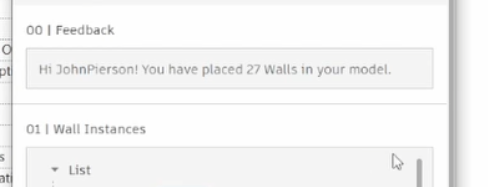
Using these nodes:
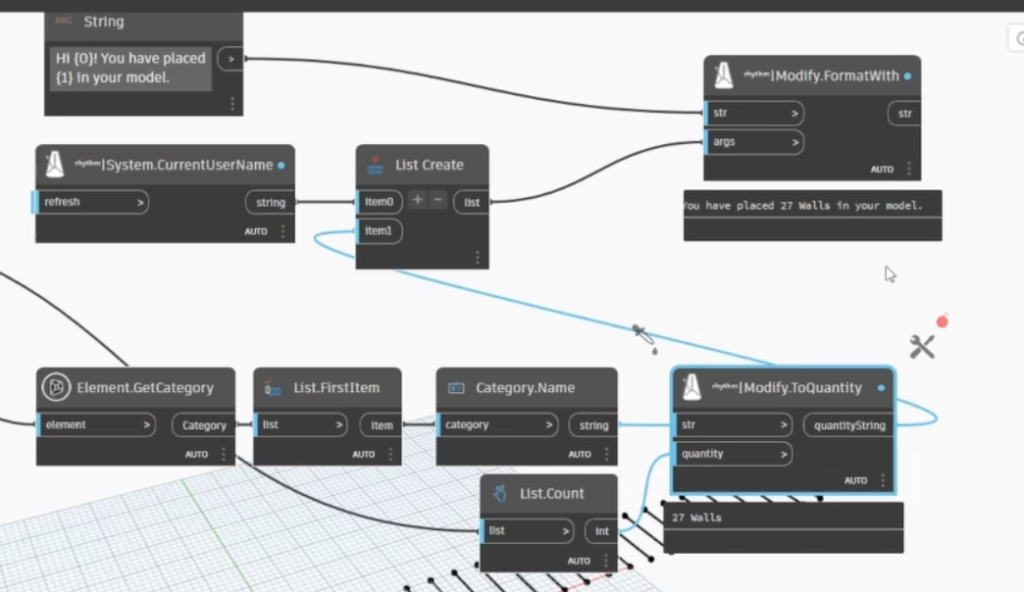
What is string formatting?
Well, in short, it allows us to take an input string (text) like this:
Hello {0}! You are working in {1} and you have the {2} open.and replace the numbers in the {} with other text that is a bit more reactive. So turning the sample above into the following is pretty easy!
Hello John! You are working in Revit 2023 and you have the advanced sample model open.To see how this is all done, check out the video below!
and for anyone who is interested in how this is done, it is achieved using the Humanizr toolkit.