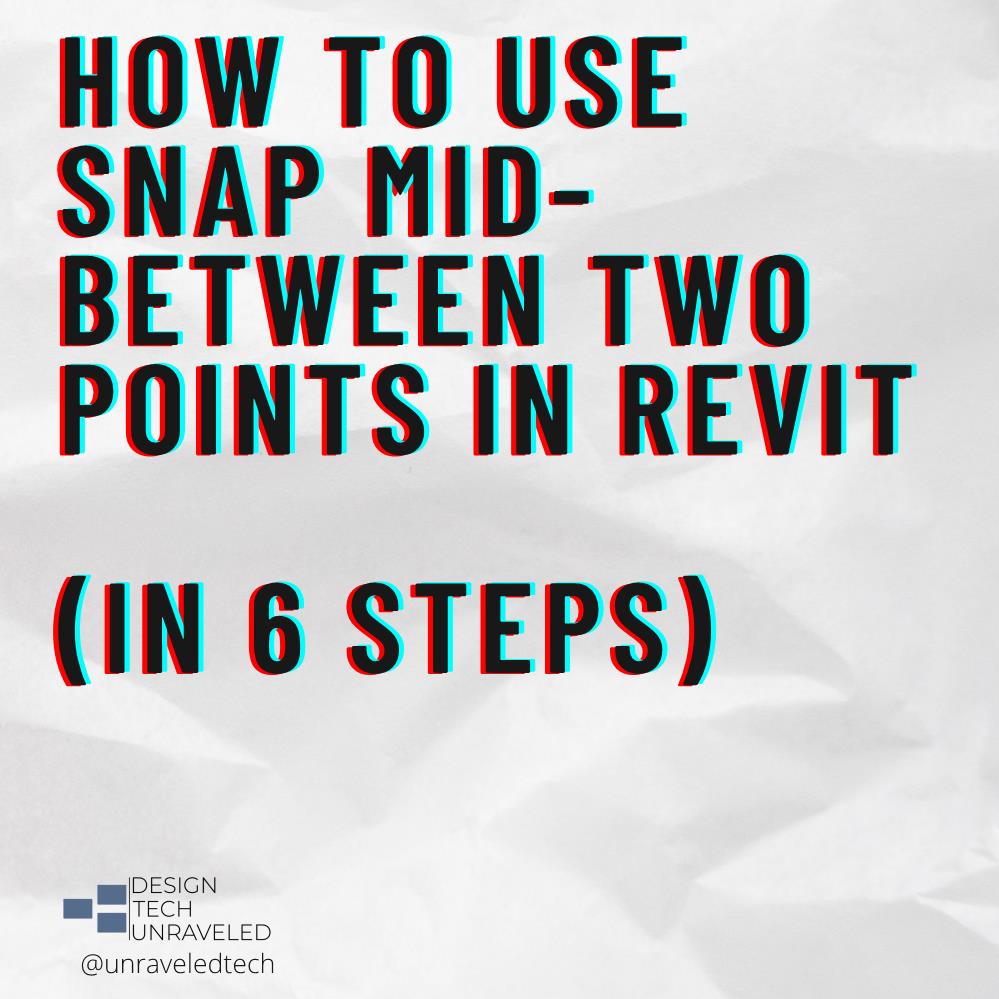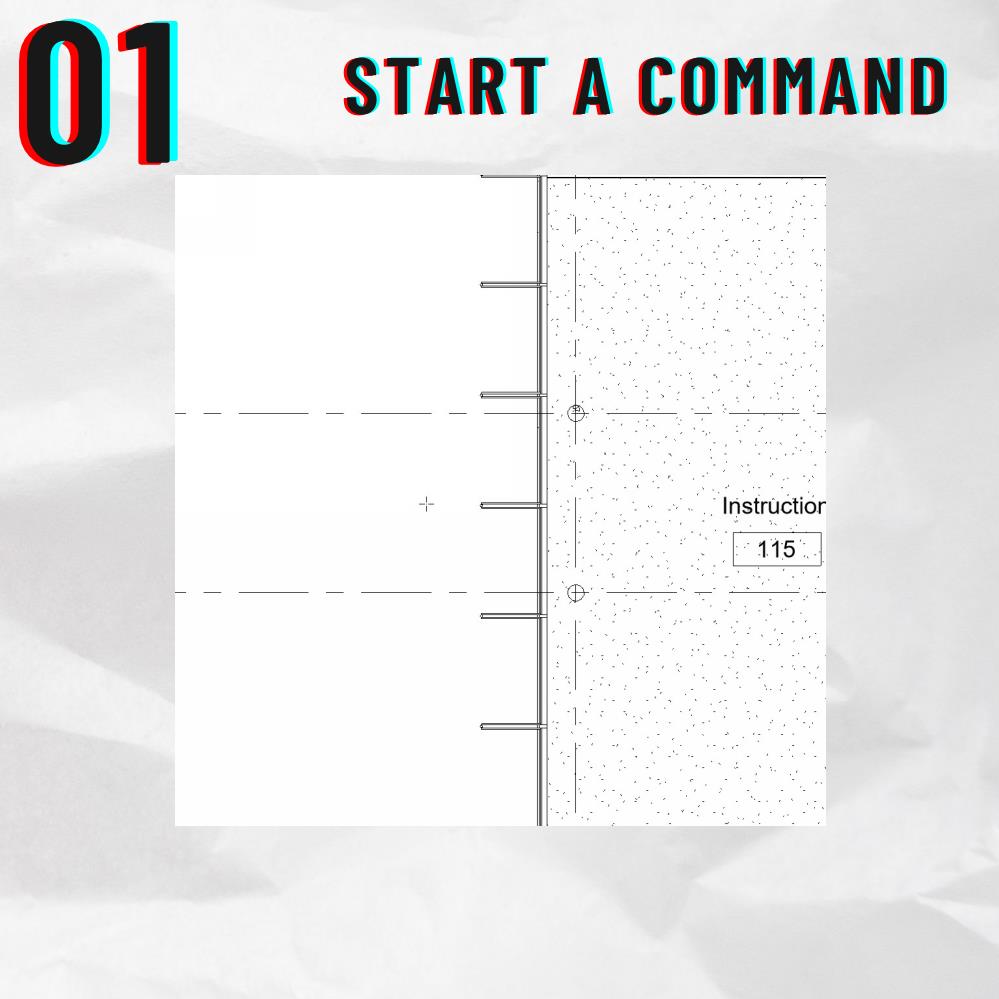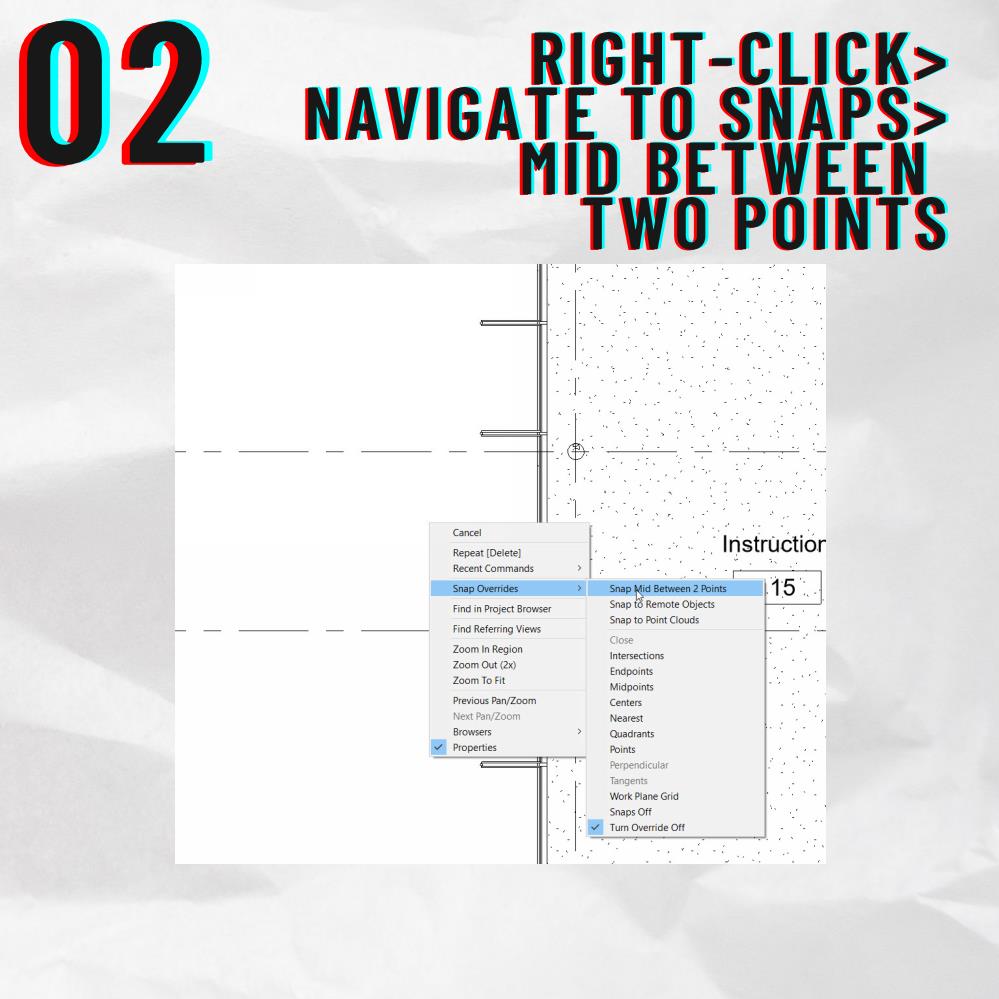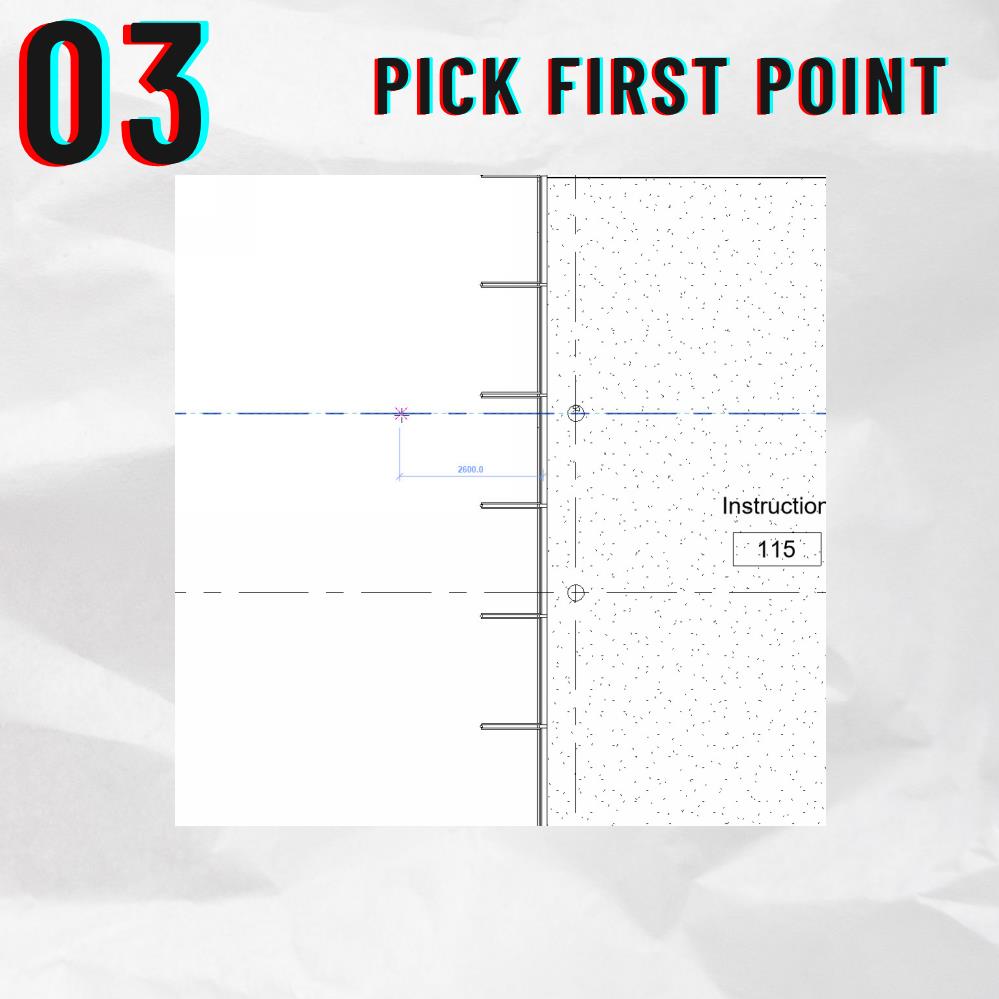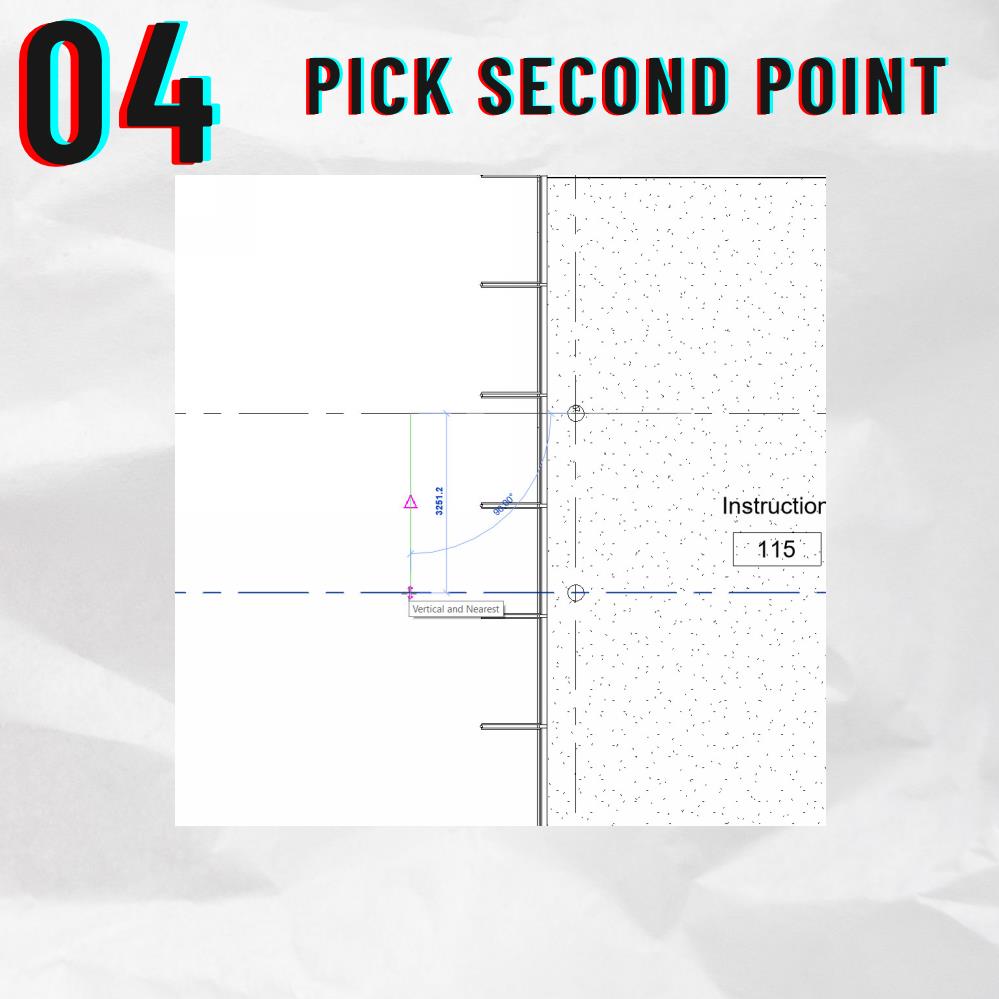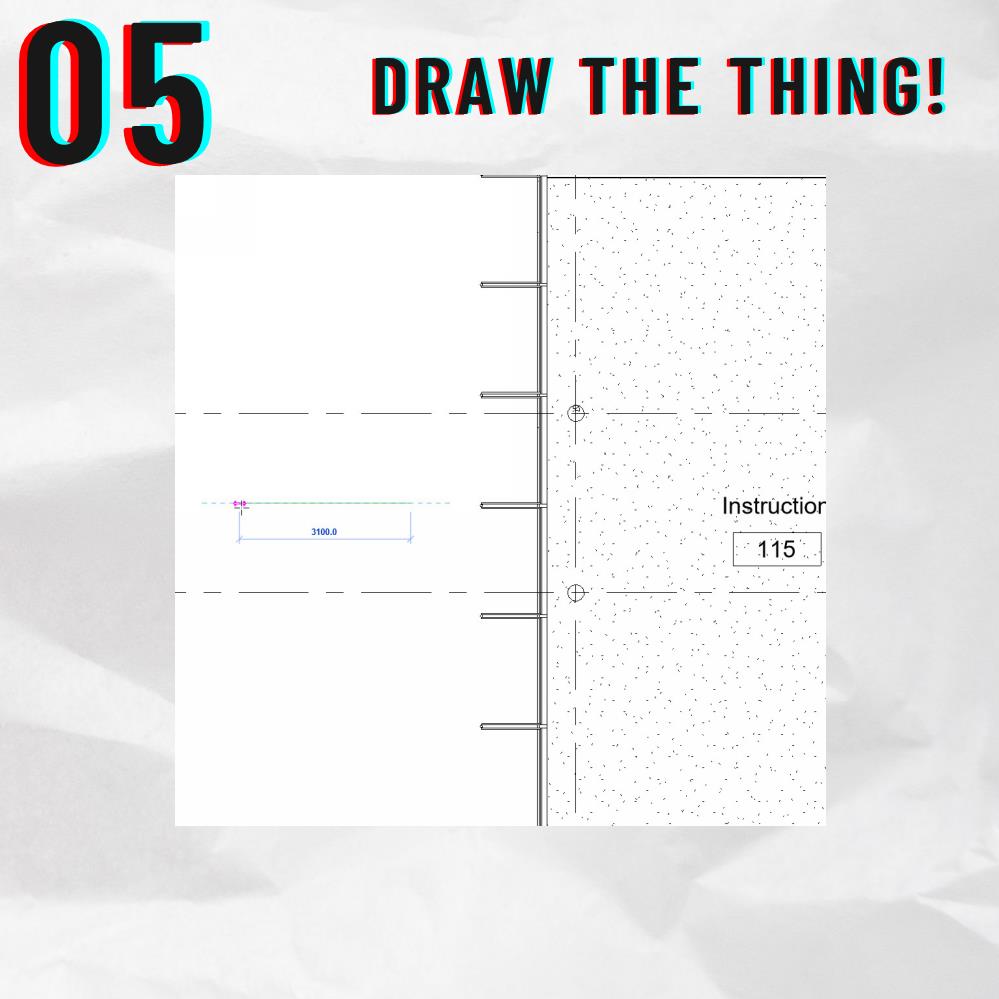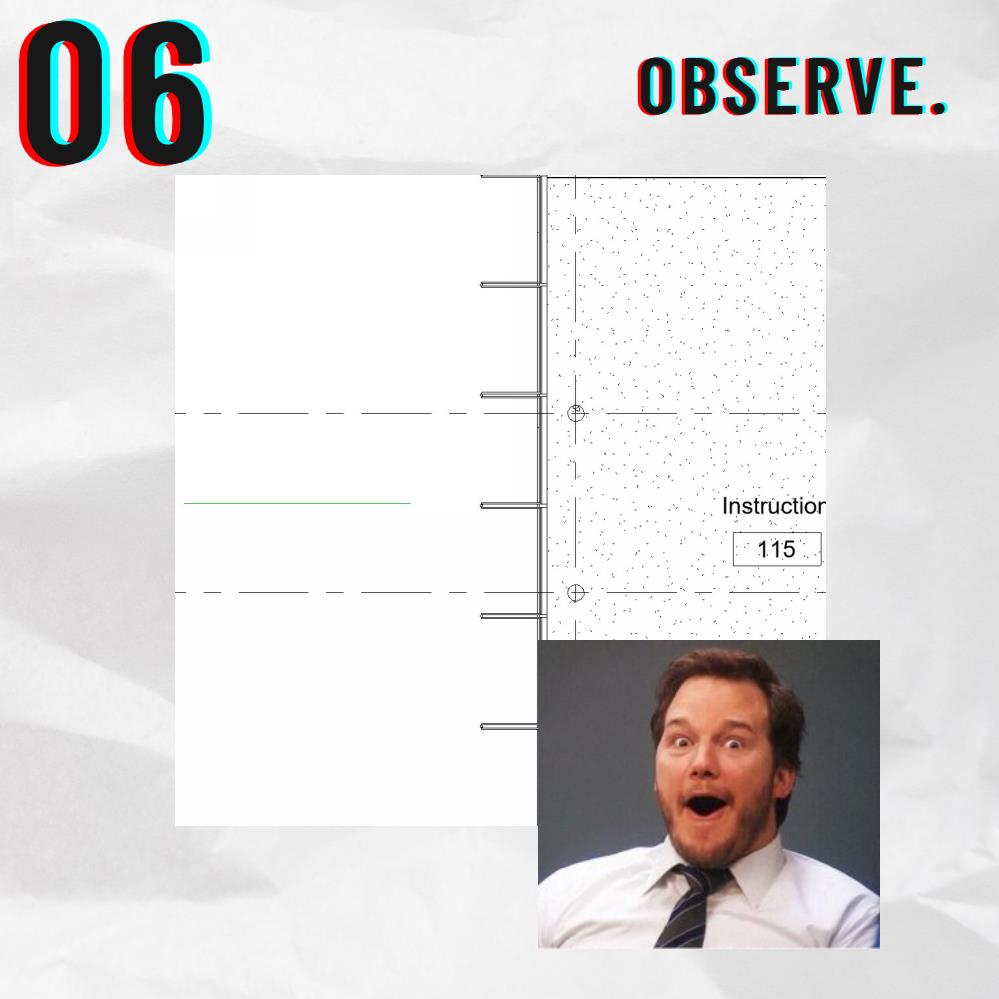Back when I used AutoCAD, one of my favorite commands was, “Snap Mid-Between Two Points”. What I used it for all the time, I can’t tell you. But, I know when I started learning Revit (2012), I quickly found that it was not available!
Well, it turns out that the Revit development team added this to the Revit 2022.1 update. I know I missed it, so I thought I would share it with everyone. Check out the slideshow or video below for more info.