Recently, Revit 2023.1 was released, and shortly after, 2023.1.1 was released! In addition to all the new Revit features discussed here, there are quite a few improvements, enhancements, and new features for Dynamo!
In this post, we will look at a few of my favorite features. (for a detailed list, visit the initial Dynamo 2.16 blog post here)
1. In-Line Node Renaming
This is one of those features that, once you see it, you think, “Why was it not always this way?!”.
By double-clicking a node name, you can now rename it right in line. Simply awesome.
2. Custom Inputs Node
For the longest time, we have wanted custom dropdowns in Dynamo. Especially when it comes to Dynamo player. In fact, I posted a super-janky workflow showing how to do it with a “fake” family in 2015 here:
https://www.sixtysecondrevit.com/2015-09-02-the-poor-mans-dropdown-for-dynamobim/
But that workaround is no longer needed, and we now have access to this awesome new node!
3. Some New Nodes
Generally, when a new Dynamo for Revit release comes out, we get access to a few new nodes. This time is no different, and there are quite a few, including new poly curve interactions. But I wanted to highlight a couple of other notable additions.
Custom Selection- This awesome new node allows you to enter a set of data to select from. I see this being hugely useful for Dynamo player users.
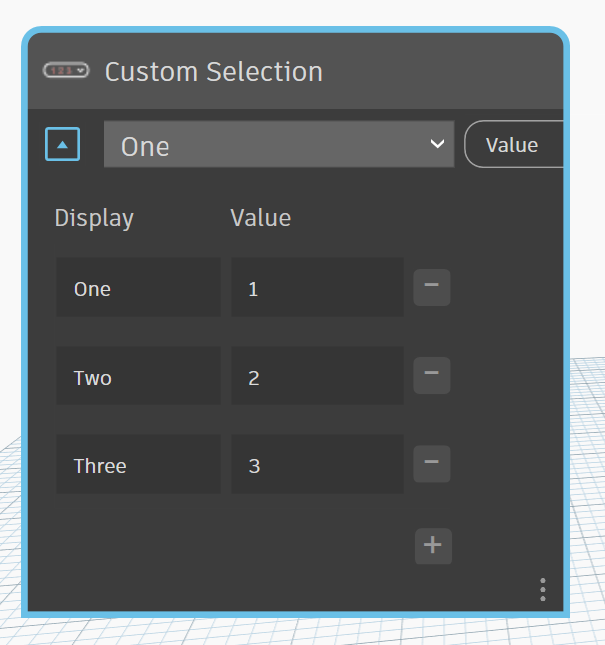
BoundingBox.ByMinimumVolume- This node essentially creates a “minimum bounding rectangle” around geometry. For years, our only choices for bounding boxes were axis-aligned. This was not always ideal, and I am excited to have access to this functionality right in Dynamo now. (Note: I demonstrate the node in the video at the end of this post in-depth)
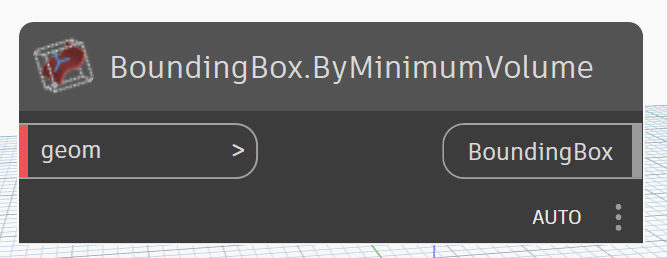
Video Overview
Buh Bye Now
Well, there you have it, some of my favorite new features in Dynamo for Revit 2023. Is there anything I missed or anything that you think is even cooler?
Let me know by leaving a comment!
Pingback: BIMDIGEST 010 – «ВЗРОСЛЫЙ» BIM – BIM2B